HOW TO LOG INTO THE CHURCH CENTER APP
Church Center is a mobile app for Planning Center that can be downloaded from the Apple App Store or Google Play by searching "church center". Click on one of the buttons below to take you directly to the app page on the store for your mobile phone. You can also access the web experience of "church center" by visiting their online address.
Learn more about the Church Center App by heading to their website or contacting someone on staff.
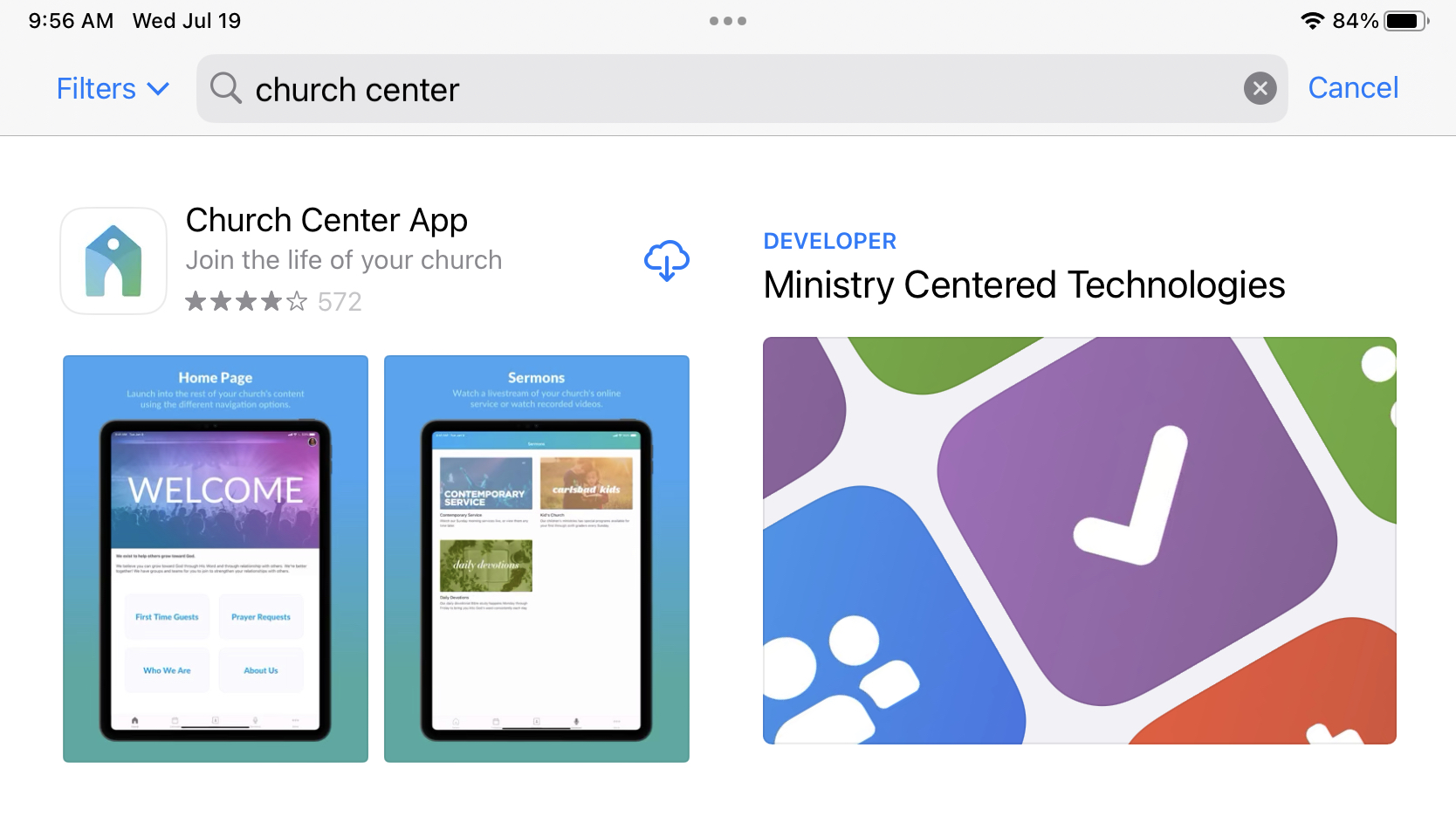
Once Church Center has been located on the app store, click to download. Once the app is downloaded, open the app.

Now press "Get Started" on the intro page.
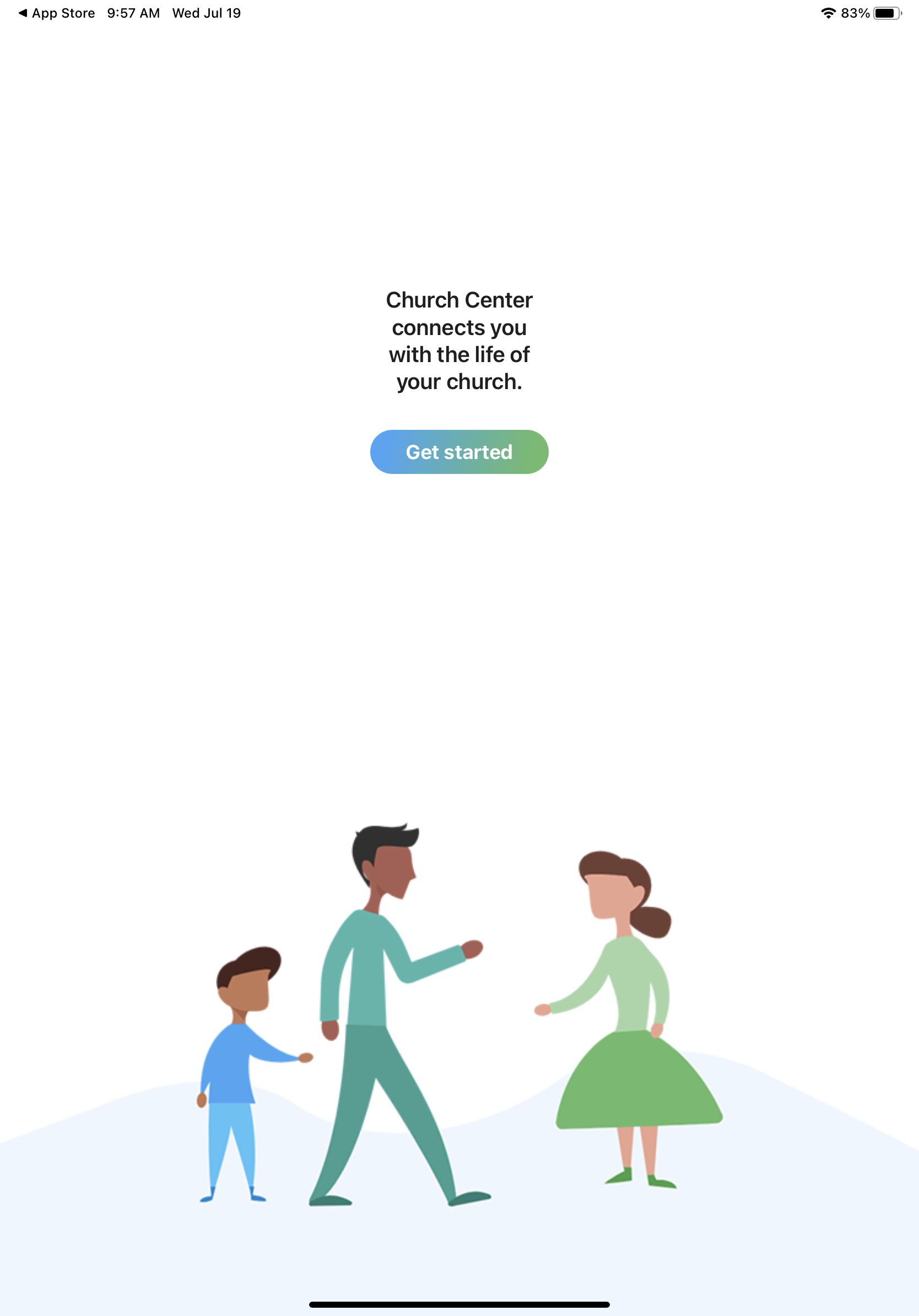
On the next page, it will say, "First we need to find your church." Below this, there will be a button titled "search manually, press this button.
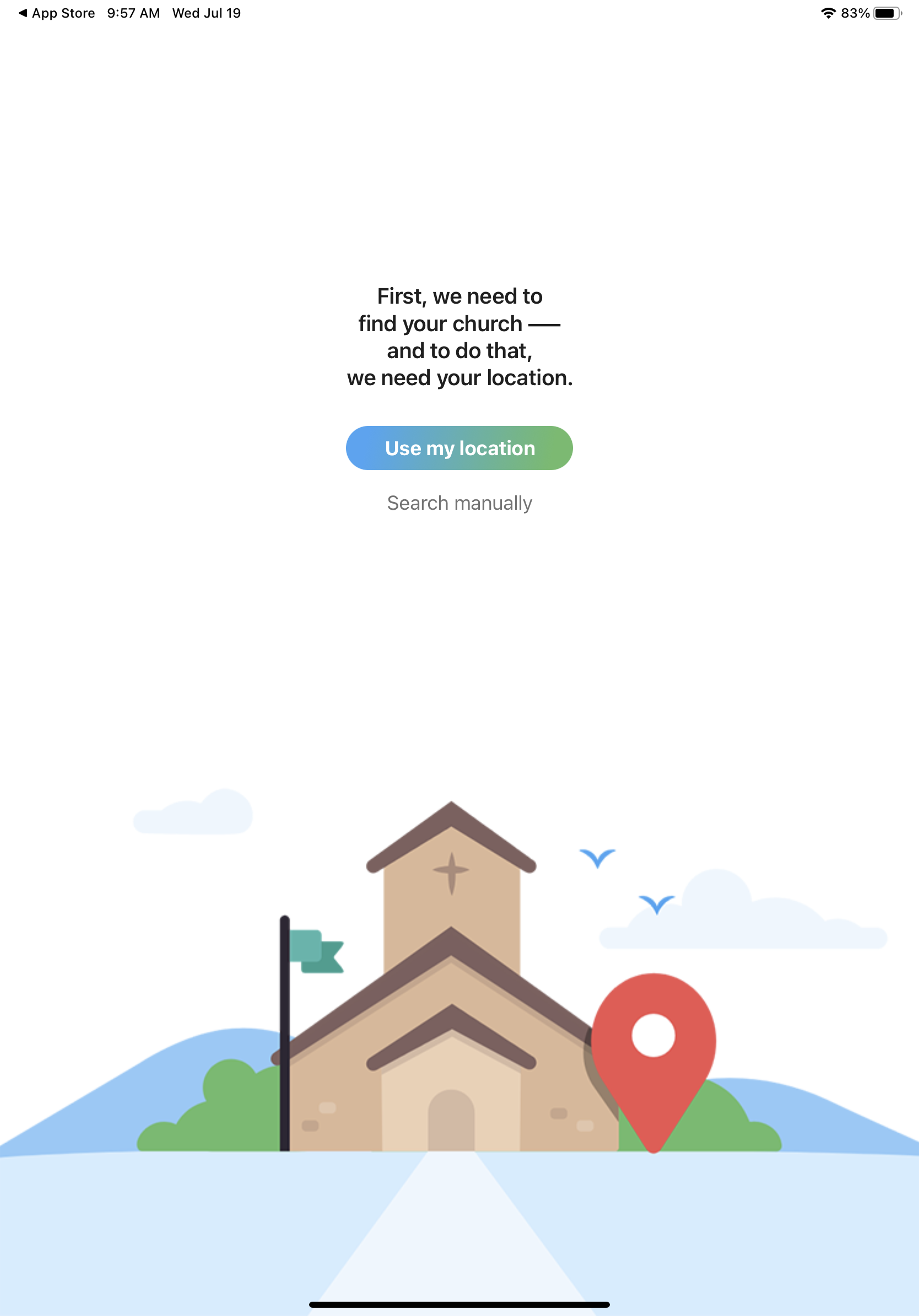
Once on the search page, enter in the following information about North Grand Christian Church and then press "Search"
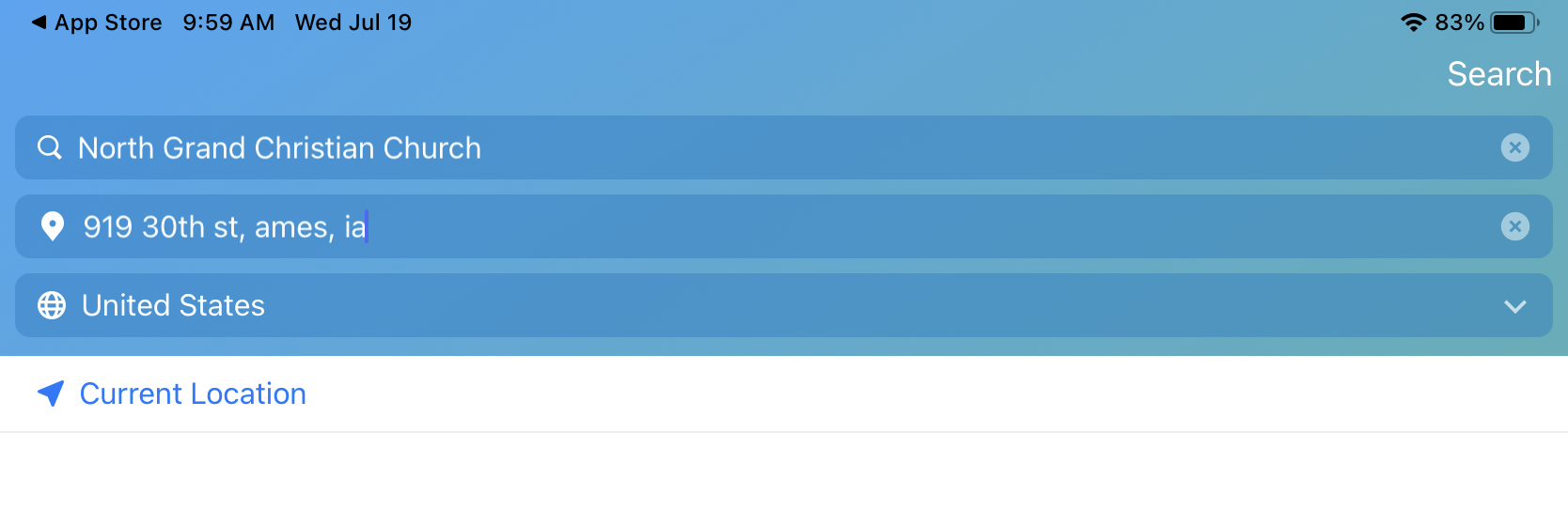
Our church should be the only one in the search results. If only partial information was typed into the search bar, our church maybe amongst several other churches, but should be located with our logo. Select our church to move on to the next page.
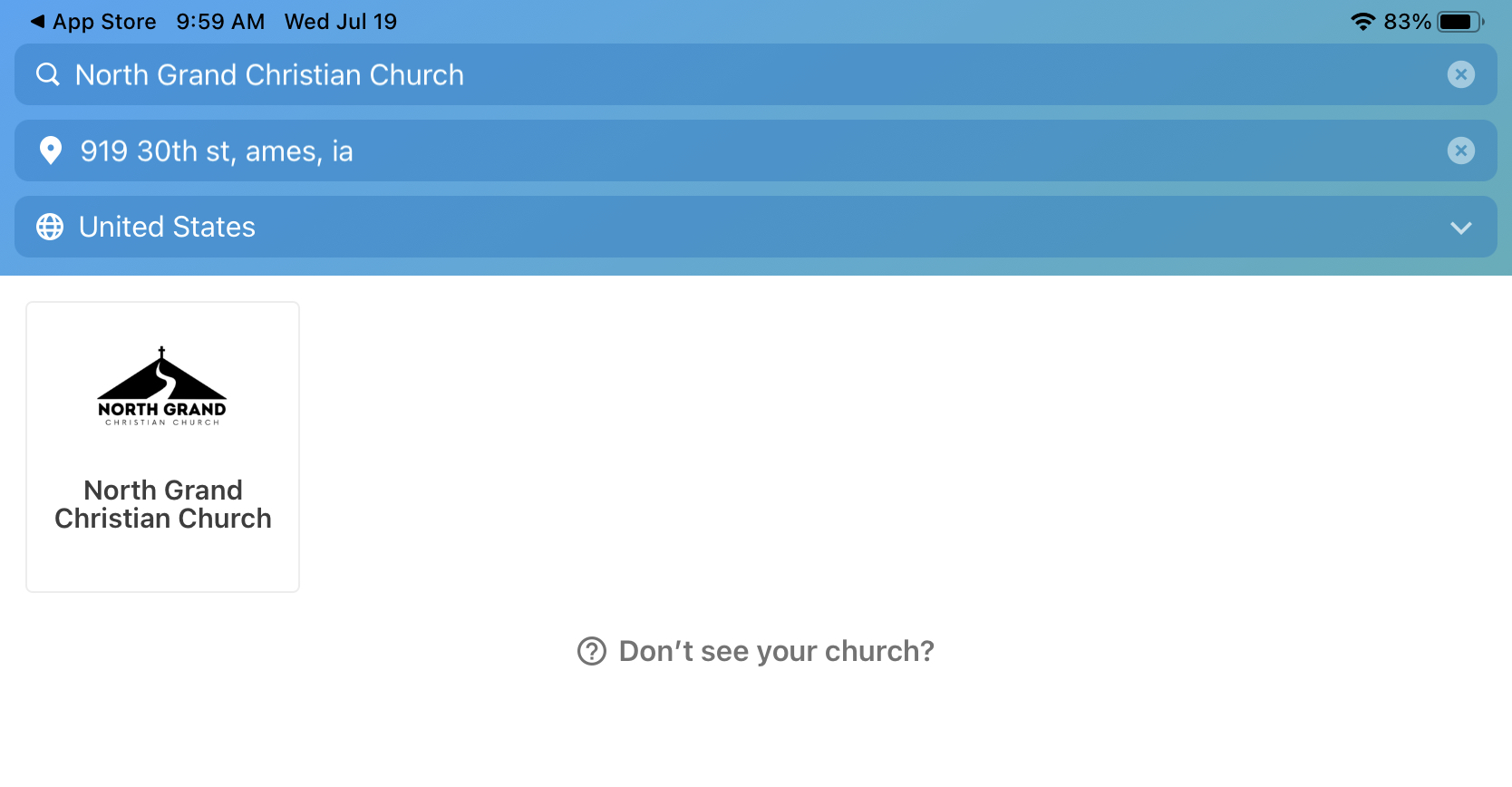
On the next page, Church Center will ask you to confirm that this is your church, press "This is my church."
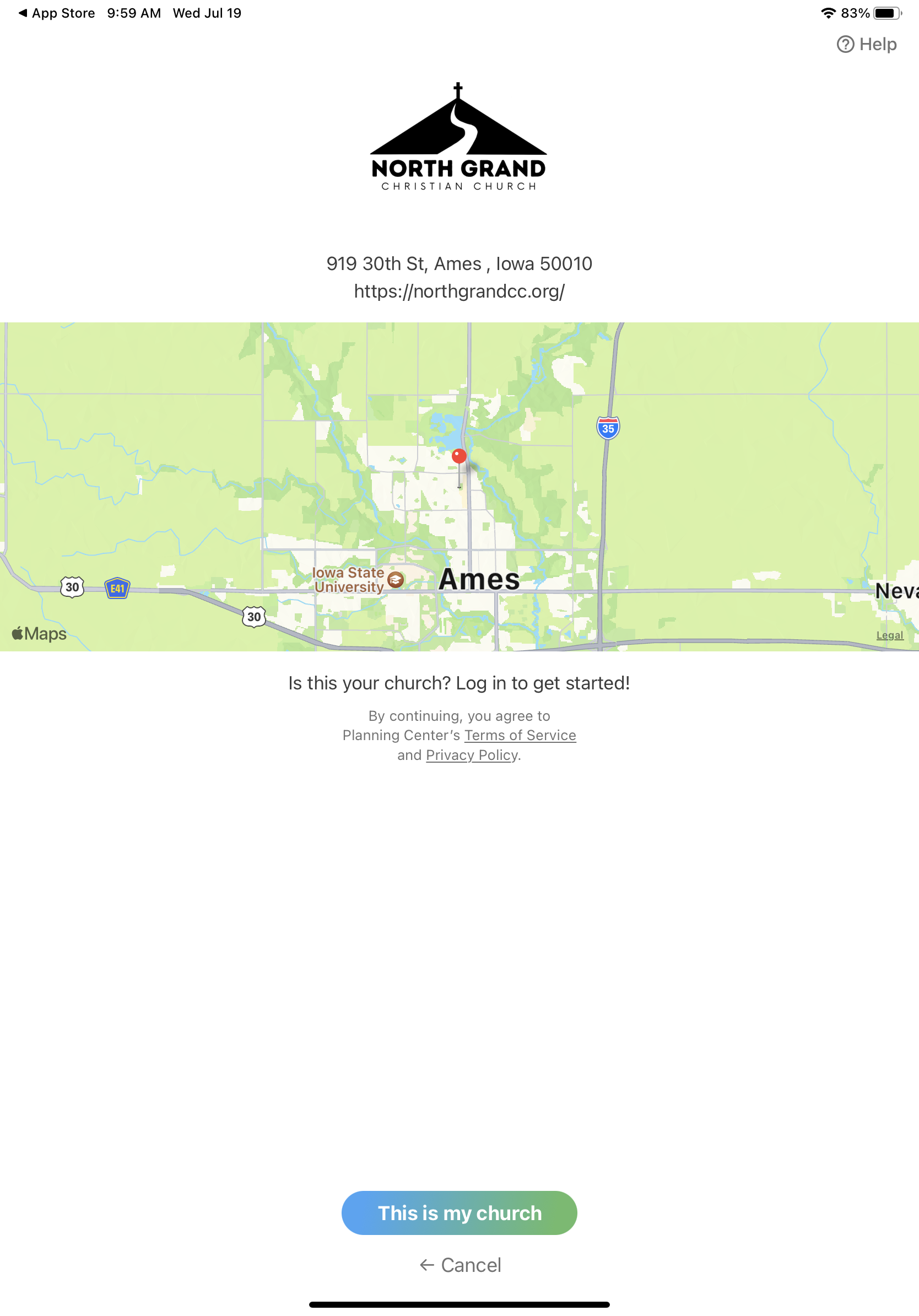
Then there will be a page welcoming you to the North Grand Christian Church. It will say, "to get started, you'll need to login." Press next. To login, you'll need to enter in your phone number. If your phone number doesn't work, you may also enter your email address. If neither option works, please contact us. Once you've entered in either your phone number or email address, press next.

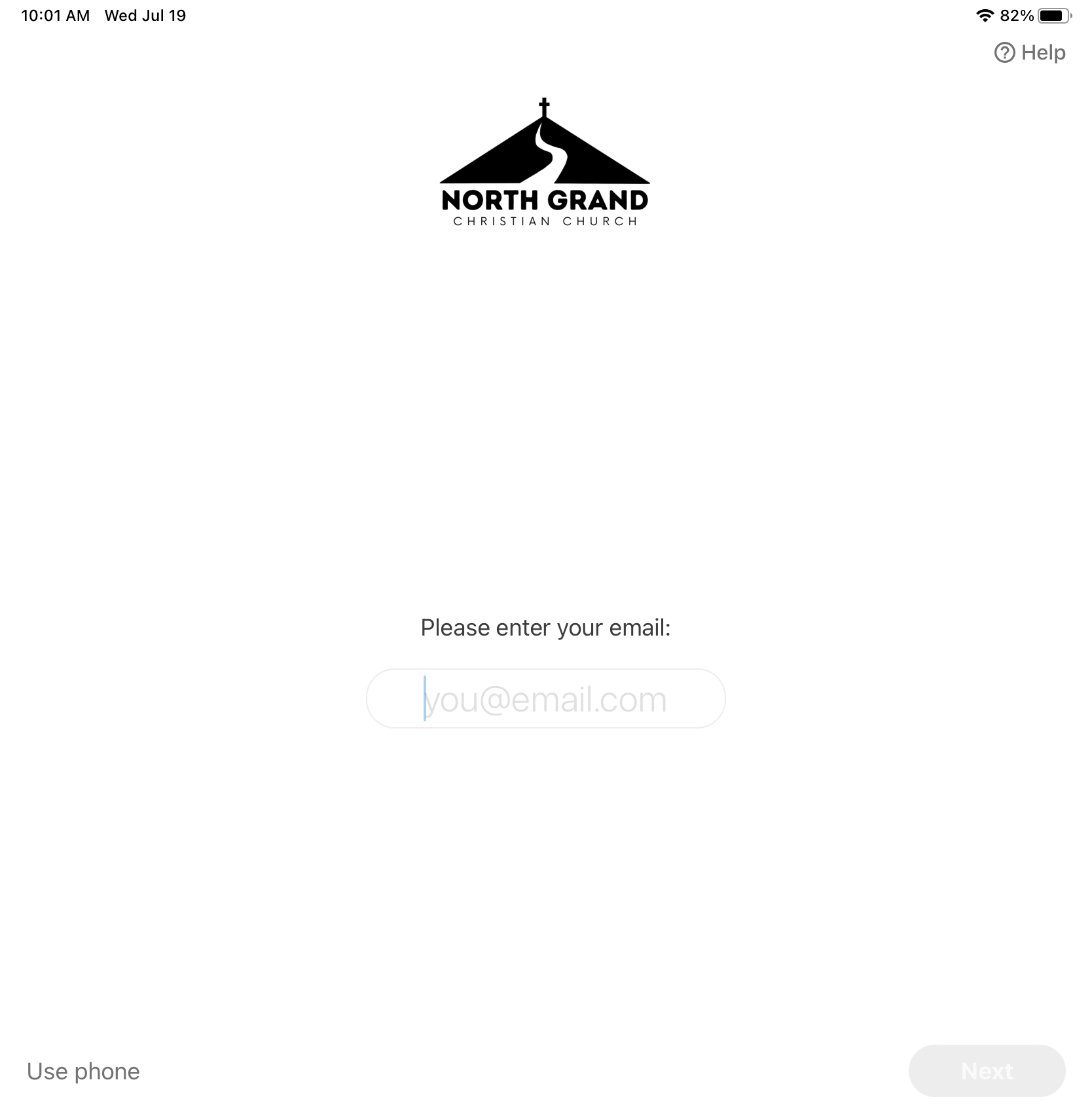
If you entered a phone number, then a 6-digit code will be texted to you. If you entered an email, then a code will be emailed to you. Please enter this code on the next page and press next.
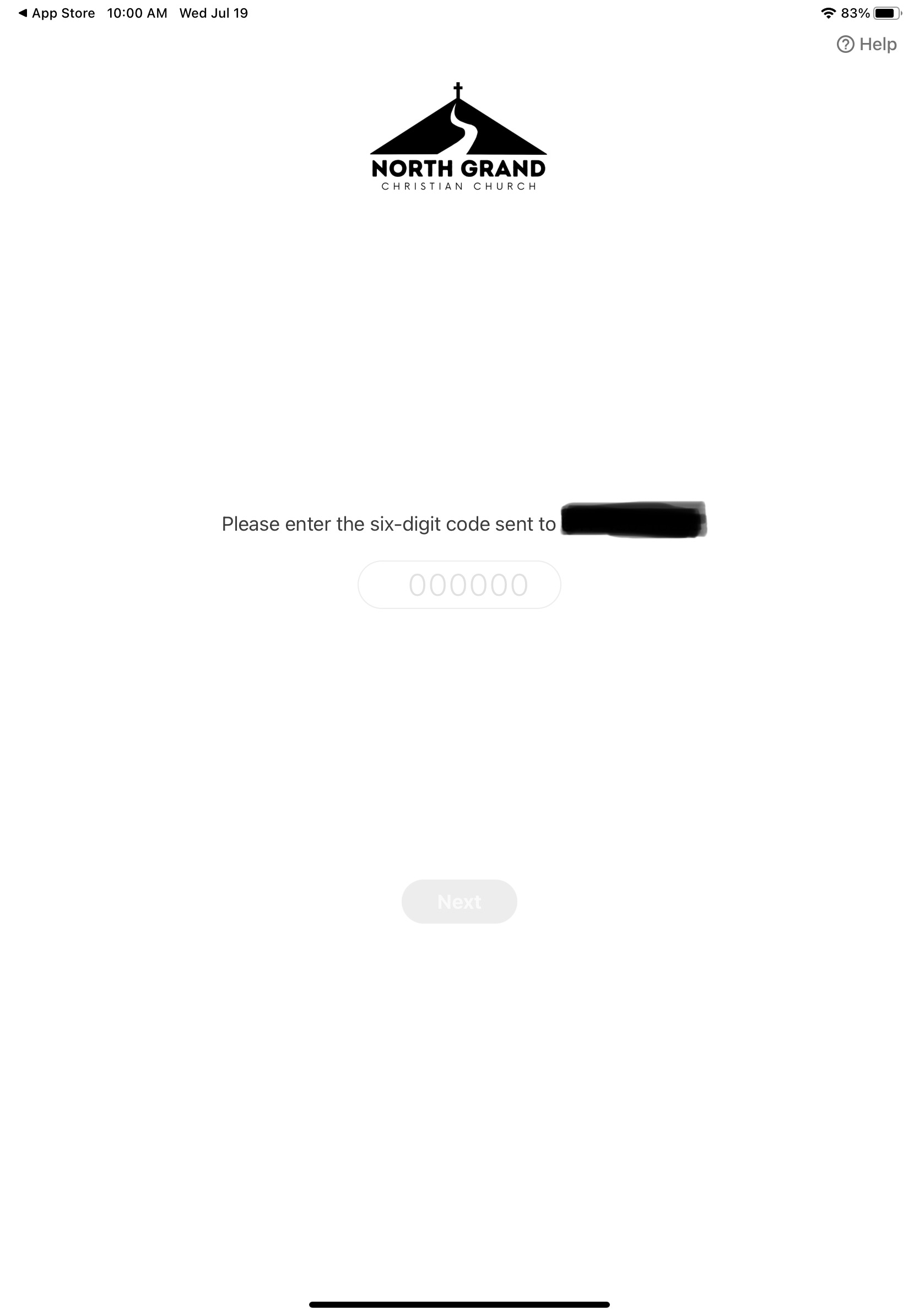
For users with biometric login options (Face-ID, digit passwords), Church Center will ask you if you want to enable such a login. After deciding, you will be taken to the home screen. The home page is shown below. CONGRATULATIONS! You have successfully logged into planning center!
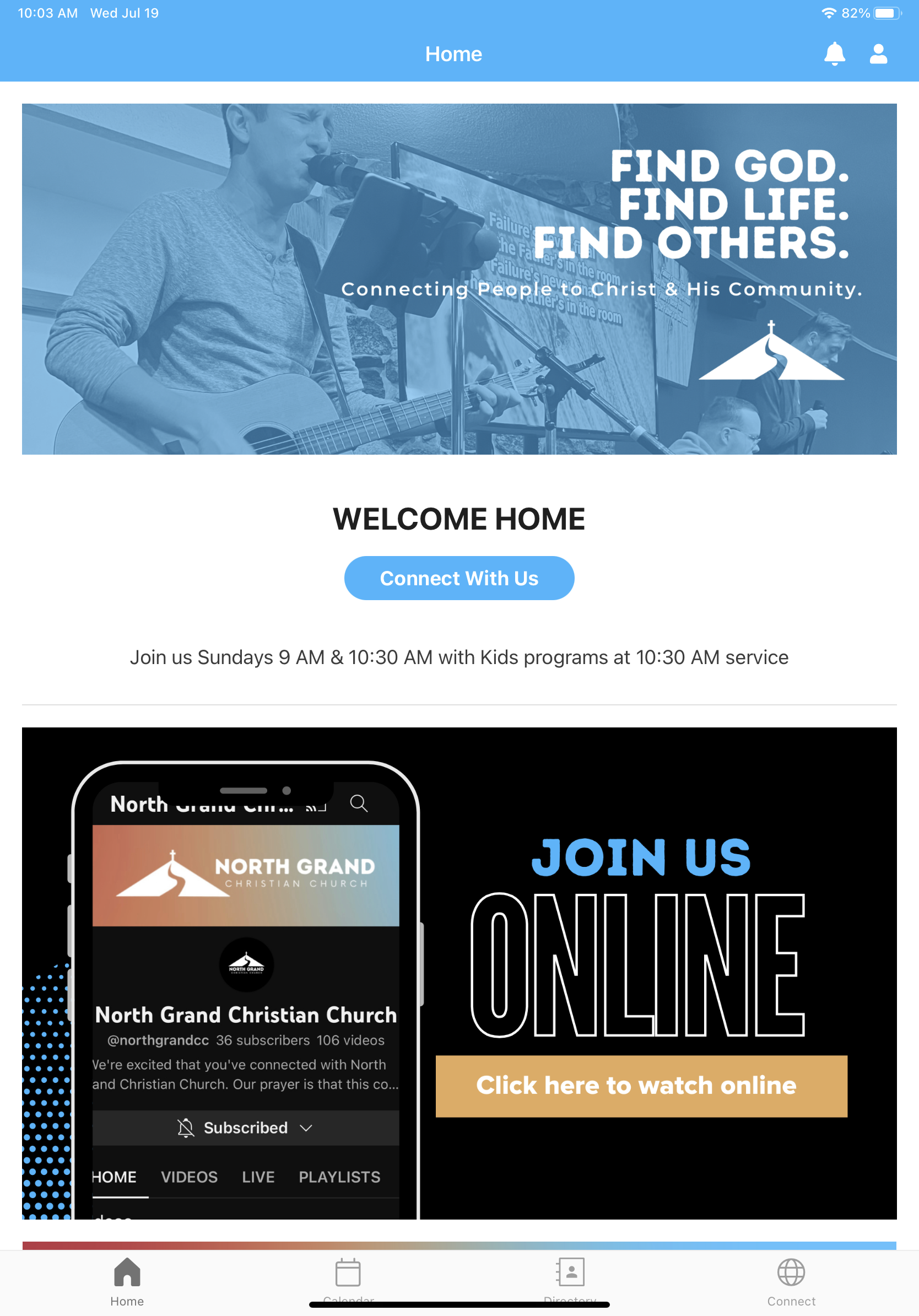
Again, if you have questions, please don't hesitate to contact us. If you run into any issues, we would be happy to help you!


